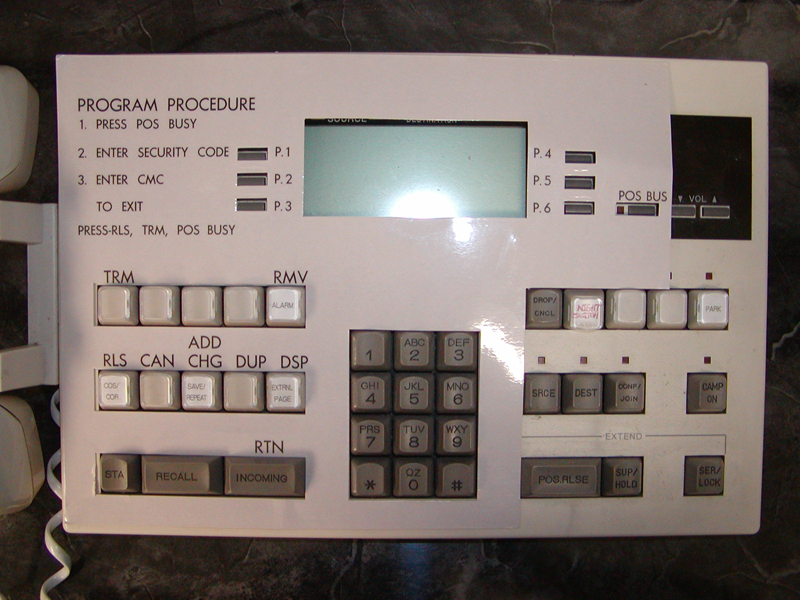Fujitsu Attendant Console
Changing the time:
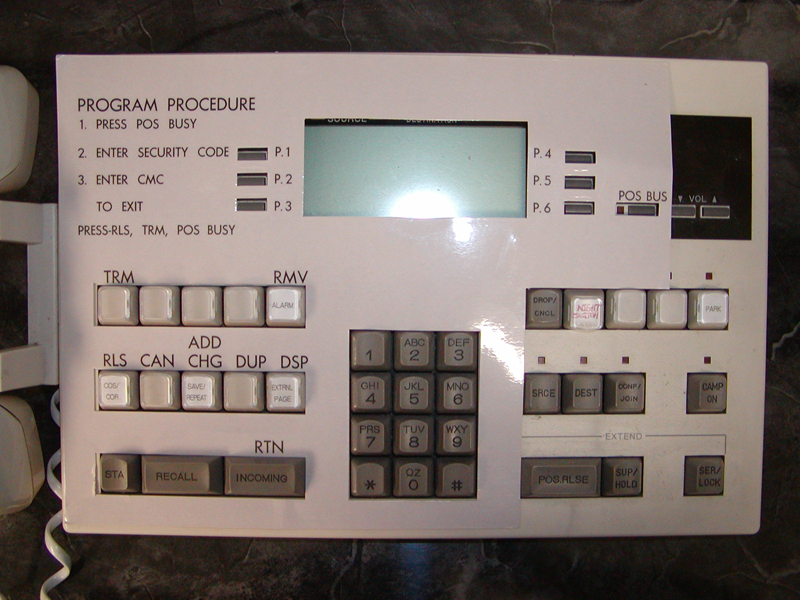
- Place console in Position Busy
- Press #803 (CMC will appear on display)
- Key in 700
- Press "SEL" key (P1-P4 will appear on display)
- Press "DSP" (The year, month & day, week & time will appear)
Month: 01 to 12
Day: 01 to 31
Week: 1 = Sunday
2 = Monday
3 = Tuesday
4 = Wednesday
5 = Thursday
6 = Friday
7 = Saturday
Time: 00 to 23 Hour
00 to 59 minute
P1 = Year (4 digit)
P2 = Month & Day (4 digit)
P3 = Day of Week (1 digit)
P4 = Hour & Minute (4 digit)
- Press "DS4" (Cursor will now be under the time)
- Change time by keying in new time (24hr)
- Press "ADD CHG"
- Press "RLS"
- Press "TRM" then take off Position Busy